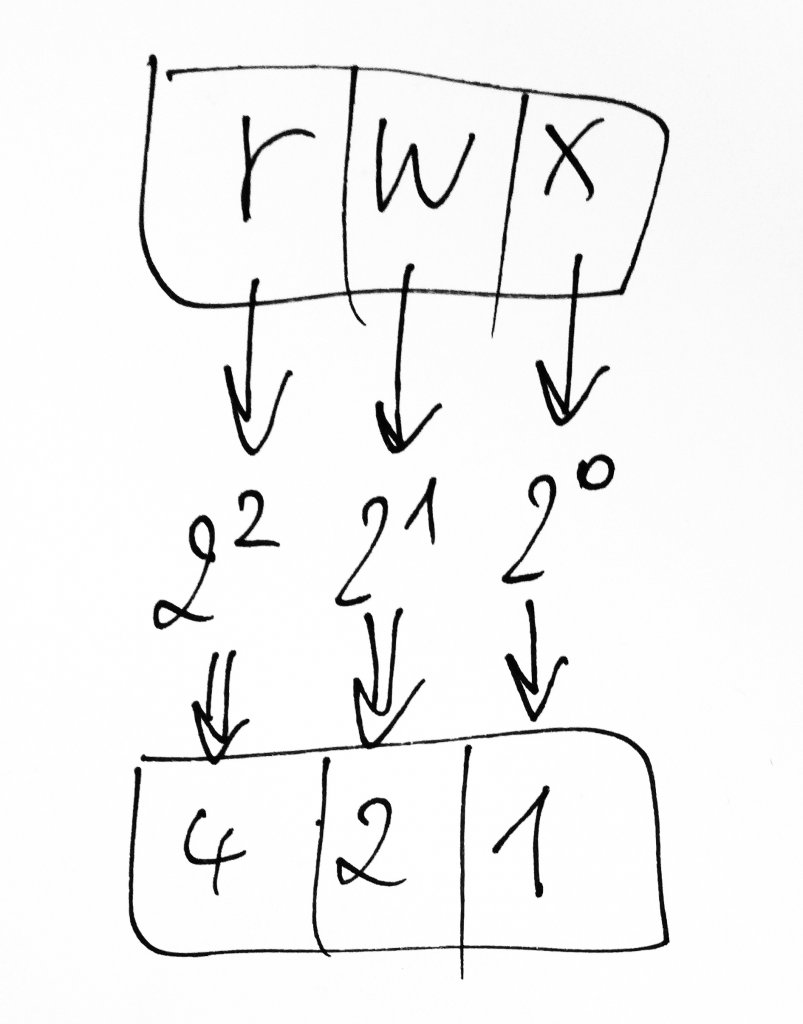Are you concerned about the security of data transmissions in which your web server participates day in and day out? Passwords, user names, credit card numbers, and other sensitive private communications on the Internet can easily be compromised unless you actively take precautionary measures and preempt the most common exploits by means of modern cryptography. Your users trust that you will protect them. The only question is: how do you measure success?